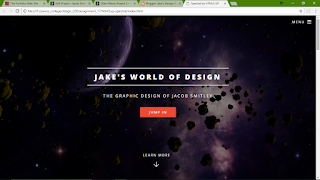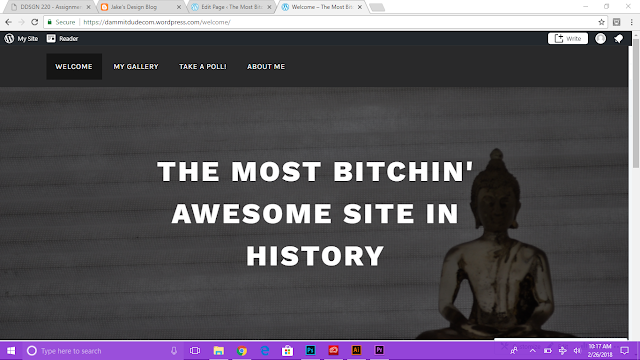Here's the link to the tutorial!
What were you trying to accomplish?
I was trying to create the effect of an energy ball in after effects. I wanted to make it as visually interesting as possible. I followed a tutorial on Youtube to create this effect.
What technical skills did you use?
I made use of several different solid layers in this project. I also used many different effects on the ball such as fractal noise, VC vibrance, and offset turbulence. I used offset turbulence to create the unstable effect on the ball. In addition to this I used VC vibrance (an after effects plugin from Video Co-pilot) to give the ball its red/purple coloration.
How do you feel you did on the project
I feel I did pretty well on this project. I really enjoyed working through it, and I think the finished product looks pretty satisfying. I think the unstable effect is the most appealing aspect about it.